How to operate a drone? It’s a question many ask, intrigued by the possibilities of aerial photography and exploration. This guide delves into the intricacies of drone operation, from understanding the fundamental components and pre-flight checks to mastering advanced flight techniques and capturing stunning aerial footage. We’ll cover everything you need to know to safely and effectively pilot your own drone, ensuring a smooth and enjoyable experience.
Understanding drone operation involves several key steps, from pre-flight checks to mastering the controls. Successfully navigating the airspace requires careful planning and adherence to regulations. For a comprehensive guide covering everything from basic maneuvers to advanced techniques, consult this excellent resource on how to operate a drone before your first flight. Safe and responsible drone operation is paramount for both the pilot and the surrounding environment.
We’ll explore the various types of drones, their capabilities, and the essential safety regulations that govern their operation. Whether you’re a complete beginner or looking to enhance your existing skills, this comprehensive guide will equip you with the knowledge and confidence to take to the skies with your drone.
Drone Components and Their Functions
Understanding the individual components of a drone and their functions is crucial for safe and effective operation. Each part plays a vital role in the drone’s ability to fly and capture high-quality footage. This section details the key components and their interdependencies.
Drone Propellers and Motors
Propellers, attached to powerful motors, generate the thrust necessary for flight. Different propeller designs influence flight characteristics. For instance, larger propellers typically provide more lift but may reduce speed, while smaller propellers offer higher speed but less lift. The material (e.g., plastic, carbon fiber) also impacts durability and weight. Motor selection is directly tied to propeller size and desired performance; more powerful motors are needed for larger propellers and heavier payloads.
Flight Controller
The flight controller is the drone’s “brain,” responsible for processing data from various sensors and controlling the motors to maintain stability and execute commands from the remote controller. It integrates data from the GPS, accelerometer, gyroscope, and barometer to adjust motor speeds and maintain the desired flight path.
Drone Batteries
The battery provides the power to operate all the drone’s components. Different battery types offer varying flight times and safety profiles. Lithium Polymer (LiPo) batteries are common in drones, known for their high energy density, but require careful handling due to their flammability. The capacity (measured in mAh – milliampere-hours) directly relates to flight time, while the voltage (typically 3S, 4S, or 6S) influences power and motor performance.
GPS and Camera
The GPS module allows for precise positioning and autonomous flight modes, while the camera captures images and videos. Camera quality varies widely, impacting image resolution, field of view, and video capabilities. The camera’s settings (ISO, shutter speed, aperture) can be adjusted to optimize image quality depending on lighting conditions.
Battery Comparison Table
| Battery Model | Weight (grams) | Capacity (mAh) | Flight Time (minutes) |
|---|---|---|---|
| Example Battery A | 250 | 1500 | 20-25 |
| Example Battery B | 300 | 2200 | 30-35 |
| Example Battery C | 180 | 1000 | 15-20 |
Pre-Flight Checks and Procedures
Thorough pre-flight checks are essential for safe and successful drone operation. Overlooking even a small detail can lead to accidents or equipment damage. This section provides a comprehensive checklist and procedures to ensure your drone is ready for flight.
Pre-Flight Checklist
Before each flight, it’s crucial to conduct a thorough inspection. This checklist covers essential aspects to ensure safe operation.
- Inspect propellers for damage or looseness.
- Check battery level and ensure it is properly connected.
- Calibrate the compass and GPS.
- Verify the remote controller is fully charged and connected to the drone.
- Check for any visible damage to the drone body or components.
- Confirm you have a clear and safe flight area.
- Review weather conditions and ensure they are suitable for flight.
Compass and GPS Calibration
Accurate compass and GPS calibration are vital for stable and controlled flight. The process typically involves powering on the drone in an open area, away from magnetic interference, and following the on-screen instructions to complete the calibration procedure. This ensures the drone’s internal sensors are properly aligned with the Earth’s magnetic field and satellite signals.
Pre-Flight Preparation Flowchart, How to operate a drone
A step-by-step flowchart helps visualize the pre-flight process, ensuring no crucial steps are missed.
The flowchart would show steps such as: Power on the drone and controller, check battery levels, calibrate compass and GPS, inspect propellers, check for obstructions, and perform a pre-flight test.
Basic Flight Controls and Maneuvers: How To Operate A Drone
Understanding basic flight controls is fundamental to operating a drone safely and effectively. This section details the function of each control stick and provides a step-by-step guide for basic maneuvers.
Drone Remote Control Sticks
Standard drone remotes typically have two control sticks. One controls the drone’s movement forward/backward and left/right. The other controls altitude (up/down) and yaw (rotation). Understanding the function of each stick is essential for smooth and controlled flight.
- Left Stick (Vertical/Horizontal Movement): Forward/Backward and Left/Right movement.
- Right Stick (Yaw/Altitude): Rotates the drone (Yaw) and controls altitude (Up/Down).
Taking Off, Hovering, and Landing
Smooth takeoffs, hovering, and landings are crucial for safe drone operation. The process generally involves gently increasing throttle to lift off, maintaining a stable hover by adjusting control sticks, and gradually decreasing throttle for a controlled landing.
- Power on the drone and controller.
- Calibrate the compass and GPS (if necessary).
- Gently increase the throttle (typically on the right stick) to lift off.
- Use the left stick to maintain the desired position.
- Use the right stick to adjust altitude as needed.
- For landing, slowly decrease the throttle until the drone touches down gently.
- Power off the drone and controller.
Basic Flight Maneuvers

Once comfortable with takeoff, hover, and landing, you can practice basic maneuvers. These include turning, ascending, and descending, all controlled using the remote’s sticks.
Advanced Flight Techniques
Advanced flight techniques require practice and a thorough understanding of drone dynamics and environmental factors. This section explores challenges and strategies for navigating various flight conditions.
Flying in Windy Conditions
Wind significantly impacts drone stability. Pilots need to compensate for wind gusts by adjusting control inputs to maintain position and avoid being blown off course. Experienced pilots may utilize features like return-to-home (RTH) to aid in navigating windy conditions.
Obstacle Navigation and Stable Flight
Navigating obstacles requires precise control and anticipation. Pilots should maintain a safe distance from obstacles, using visual cues and the drone’s sensors (if available) to avoid collisions. Maintaining stable flight involves adjusting control inputs to compensate for unexpected disturbances.
GPS for Autonomous Flight and Waypoint Navigation
GPS enables autonomous flight modes, allowing the drone to follow pre-programmed paths (waypoints). This feature is useful for tasks like aerial photography or surveying. Accuracy depends on GPS signal strength and environmental factors.
Flight Mode Comparison
| Flight Mode | Advantages | Disadvantages | Suitable For |
|---|---|---|---|
| GPS Mode | Stable flight, precise positioning, autonomous features | Requires strong GPS signal, less agile in confined spaces | Aerial photography, surveying |
| Atti Mode (Attitude Mode) | Highly agile, responsive to control inputs | Less stable in windy conditions, requires more pilot skill | Acrobatic maneuvers, close-range flying |
Drone Camera Operation and Image Capture
The drone’s camera allows for capturing stunning aerial images and videos. Understanding camera settings and composition techniques is crucial for achieving high-quality results. This section details how to optimize camera settings and capture smooth footage.
Adjusting Camera Settings
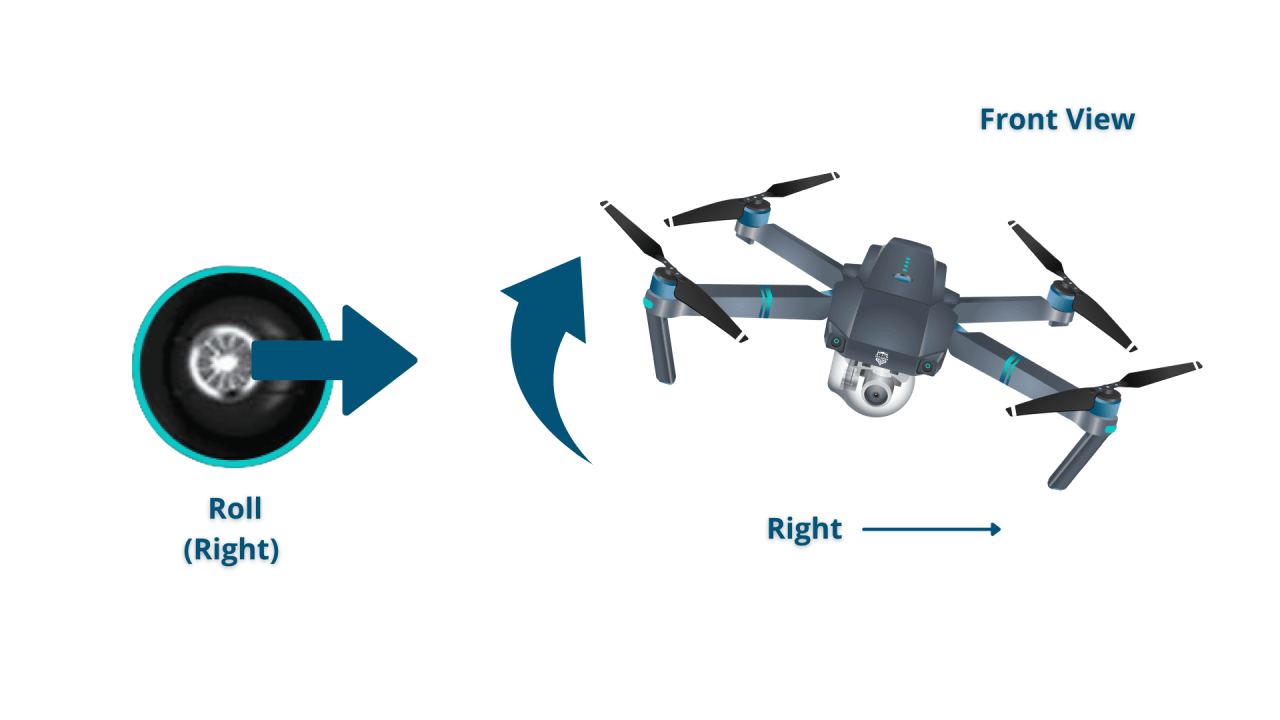
Adjusting camera settings (ISO, shutter speed, aperture) is essential for optimizing image quality in various lighting conditions. Higher ISO values are suitable for low-light conditions, but may introduce noise. Shutter speed affects motion blur, while aperture controls depth of field.
Capturing Smooth Video Footage
Smooth video footage requires stable flight and appropriate camera settings. Flying smoothly and using techniques like gimbal stabilization (if available) minimizes unwanted camera shake and produces professional-looking videos.
Composing Shots and Achieving Desired Perspectives
Achieving desired perspectives involves careful planning and execution. Different camera angles and heights can significantly impact the final image or video. Experimentation is key to mastering composition and achieving creative shots.
Understanding drone operation involves mastering several key skills, from pre-flight checks to navigating airspace regulations. Successfully piloting a drone requires practice and a solid understanding of its controls; learning the basics is crucial before you take flight. For a comprehensive guide on the fundamentals, check out this excellent resource on how to operate a drone which covers everything from takeoff to landing safely.
Ultimately, safe and responsible drone operation depends on thorough preparation and ongoing practice.
Example images might include: A high-angle shot showcasing a wide landscape, a low-angle shot emphasizing the scale of a subject, and a side-angle shot highlighting a specific feature.
Safety Regulations and Best Practices
Safe drone operation requires adherence to regulations and best practices. Understanding and respecting airspace restrictions and maintaining a safe distance from people and obstacles are crucial for preventing accidents. This section summarizes essential safety guidelines.
Essential Safety Guidelines
- Always check local drone regulations before flying.
- Maintain visual line of sight with your drone.
- Avoid flying near airports, restricted airspace, or crowded areas.
- Keep a safe distance from people and obstacles.
- Never fly your drone under the influence of alcohol or drugs.
- Regularly inspect your drone for any damage before each flight.
Potential Hazards and Mitigation
- Propeller strikes: Maintain a safe distance from people and objects.
- Battery failure: Use high-quality batteries and follow charging instructions.
- GPS signal loss: Fly in open areas with a strong GPS signal.
- Loss of control: Practice regularly and familiarize yourself with emergency procedures.
- Collision with obstacles: Maintain visual line of sight and use obstacle avoidance features (if available).
Troubleshooting Common Drone Issues

Even with careful preparation, drone malfunctions can occur. This section identifies common problems and provides troubleshooting steps to resolve them.
Common Drone Problems and Solutions
Several common issues can be encountered during drone operation. Knowing how to troubleshoot these problems can save time and prevent potential damage.
- Low Battery: Charge the battery fully before each flight and monitor the battery level during operation.
- GPS Signal Loss: Fly in open areas with a clear view of the sky, away from tall buildings or trees. Recalibrate the GPS if necessary.
- Motor Failure: Inspect the motors for any damage. If a motor fails, replace it with a new one.
- Controller Issues: Ensure the controller is fully charged and properly connected to the drone.
Troubleshooting GPS Signal Loss
- Check for obstructions blocking the GPS signal (trees, buildings, etc.).
- Move to an open area with a clear view of the sky.
- Recalibrate the GPS using the drone’s settings.
- Restart the drone and controller.
- If the problem persists, check for software updates or contact customer support.
Mastering the art of drone operation is a rewarding journey that blends technology, skill, and a keen eye for detail. From understanding the mechanics of flight to capturing breathtaking aerial perspectives, this guide has provided a solid foundation for your drone piloting adventures. Remember to always prioritize safety, adhere to regulations, and continuously practice to refine your skills.
The skies await!
Answers to Common Questions
What type of drone is best for beginners?
For beginners, a user-friendly drone with GPS stabilization and autonomous flight modes is recommended. Look for models with intuitive controls and crash-resistant features.
How long does a drone battery last?
Drone battery life varies depending on the model and usage. Expect flight times ranging from 15 to 30 minutes, often less in demanding conditions.
What happens if I lose the GPS signal?
Losing GPS signal can cause the drone to become unstable. Most drones have a fail-safe “return-to-home” function, but it’s crucial to remain aware of your drone’s location and bring it down safely.
How do I register my drone?
Drone registration requirements vary by country and region. Check with your local aviation authority for specific regulations and registration procedures.
